IntelliJ IDEA
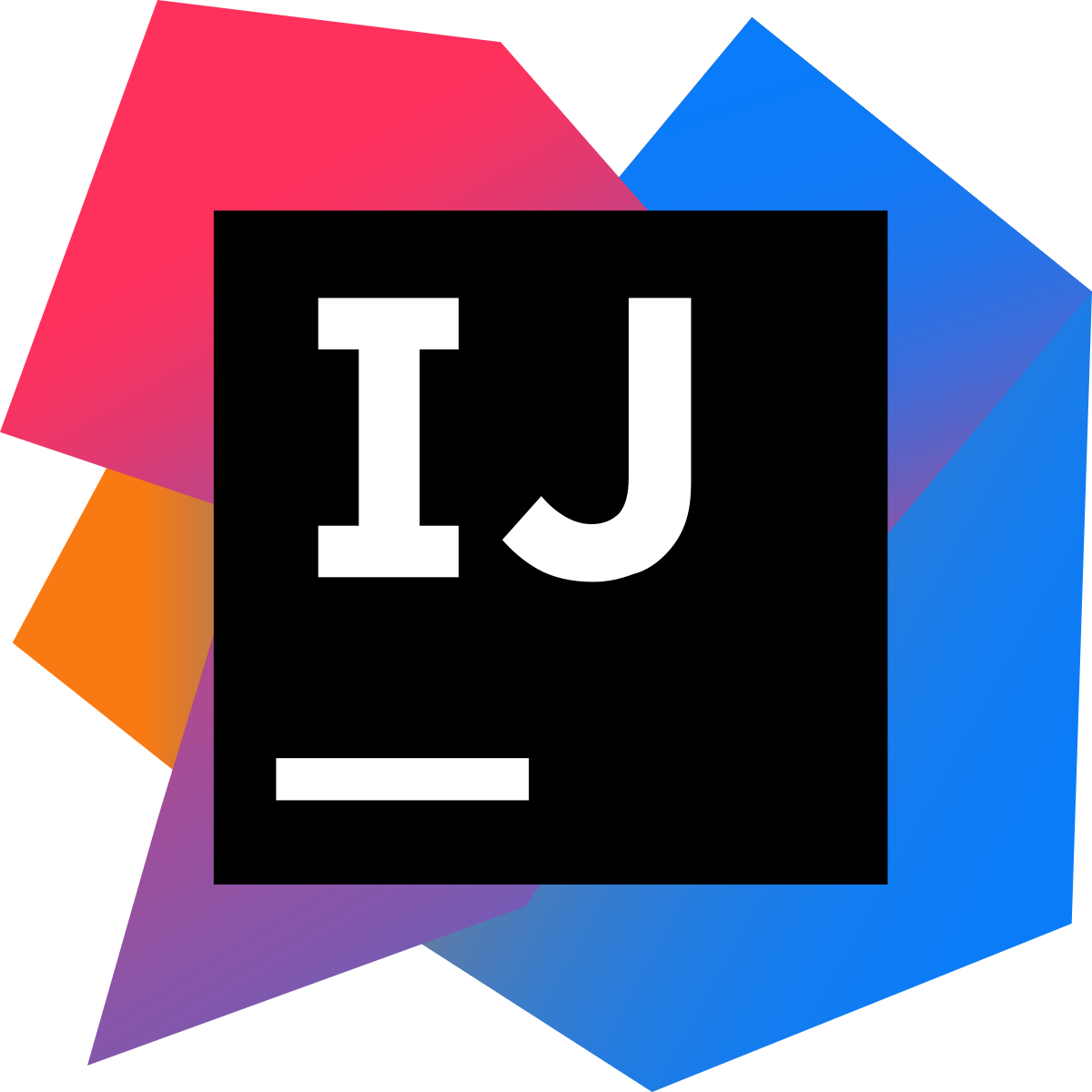 |
|
Exercise
Create a new Java project called Test and copy this code in a class called Test. Run the application to check if everything is OK
public class Test
{
public static void main(String[] args)
{
System.out.println("Hello");
System.out.println("Have a nice day!");
System.out.println("And learn a lot of Java :-)");
}
}